1.2.0
Minimum required version of Joint: 2.1.0
Recommended version of Joint: 2.2.0
Deprecated
DF_LevelSequence has been deprecated. Please use DF_SpawnLevelSequence instead. Otherwise your project will not compile or broke after next API updates.
Changed
Dialogue Fragment's category has been changed. Now almost every node doesn't have 'sample' specifier on the category path.
From this version of Joint Native, we are going to provide various features that can be really different from the different styles of projects while categorizing the fragments in the sample category.
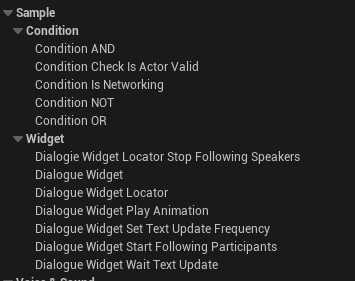
For now, we provide the condition related fragments and widget related fragments as sample fragments.
Added
Dialogue Widget Related Fragments
Multiple dialogue widget related fragment has been added.
DM_Sample covers most of the updated fragments. Check out this and see how to use on the dialogue.
Dialogue Widget
A fragment that contains WB_DialogueWidget.
Dialogue Widget Locator
A fragment that provide various updates that controls the dialogue widget's render visual. This includes Speech bubble effect and opacity control from them.
You can set Render World Position and Render Screen Postion to change the widget's location. (change bUseWorldPosition to control between two transform mode.)
Execute 'Set Speaker And Listener Location Update Timer' to start to get the actor location of the speakers on the last seen speaker and listener node. (execute 'Clear Speaker And Listener Location Update Timer' to turn off this feature) -> Check out DF_DialogueWidget_Locator_StartFollowingSpeakers and DF_DialogueWidget_Locator_StopFollowingSpeakers for this feature.

This is the node that allow you to make a speech bubble effect on the dialogue. See how to use this on the sample dialogue manager.
Dialogue Widget Start Following Participants
Make the provided widget locator fragment start following the speakers and listeners.
Dialogue Widget Locator Stop Following Speakers
Make the provided widget locator fragment stop following the speakers and listeners.
Dialogue Widget Play Animation
A fragment that plays the predefined animations on WB_DialogueWidget
Play animation with Animation To Play value on node begin play:
0 : This Appear 1 : This Disappear 2 : This Hide 3 : This Unhide
This fragment will be further in the future update. at this version of Joint Native, we didn't add any of the useful sample animations to use with this fragment.
Dialogue Widget Set Text Update Frequency
Update the frequency of the dialogue widget's text update speed.
Dialogue Widget Wait Text Update
A fragment that wait until the parent text node's text data has been fully displayed on the widget.
It gets the dialogue widget from the dialogue widget fragment, and get the type writter text block and wait until the text update finishes.
This node MUST BE used as a sub node of a text node. Otherwise it will not work.
This let you create the Joint version of the Inline command workflow system from SDS1. (With no risk of injection attack!)
However, we really don't recommend you to use this on network session and and reliable events, since the execution action is completely reliable on the client session.