Installation
You must install & enable Joint prior to the installation of Joint Native. Otherwise your project won open.
Downloading Joint Native
You can download the plugin on the official GitHub repository.
Press the Code button and press Download ZIP.
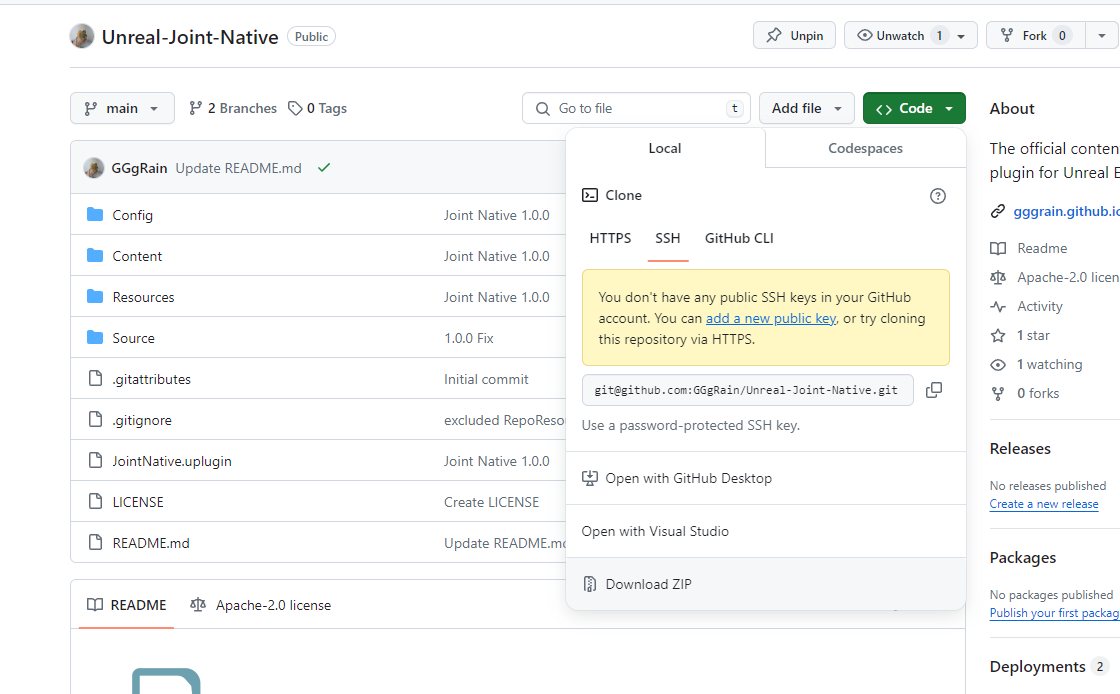
Installing Joint Native
Once you downloaded the plugin, then go to your project's directory you want to install Joint Native at.
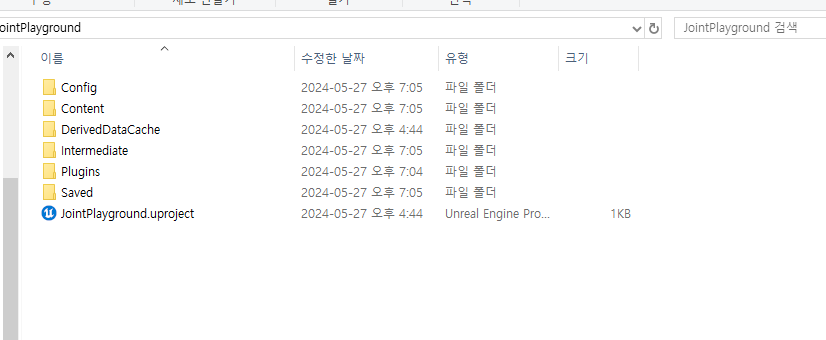
Make Plugins folder there if you don't have one already, and unzip and put downloaded plugin folder in the Plugins folder.
Final result will look like this.
Joint Native Might Receive Breaking Changes
Joint Native is still under frequent update, and can have a lot of changes on the contents in the future update.
So it is not wise to modify the plugin for your project on the original installation folder. You need to make the contents that work with Joint or Joint Native separated from Joint and Joint Native's content or source folder.
We want to say, you must let those plugin be itself, without getting touched!