Conditional Answer Buttons (Select Node)

Answer buttons in the Select Node can be hidden or disabled by the dialogue condition and we call this feature as conditional Answer Button.
FAnswerData structure that is used to implement Answer button on the select button has following properties for the conditional answer button:
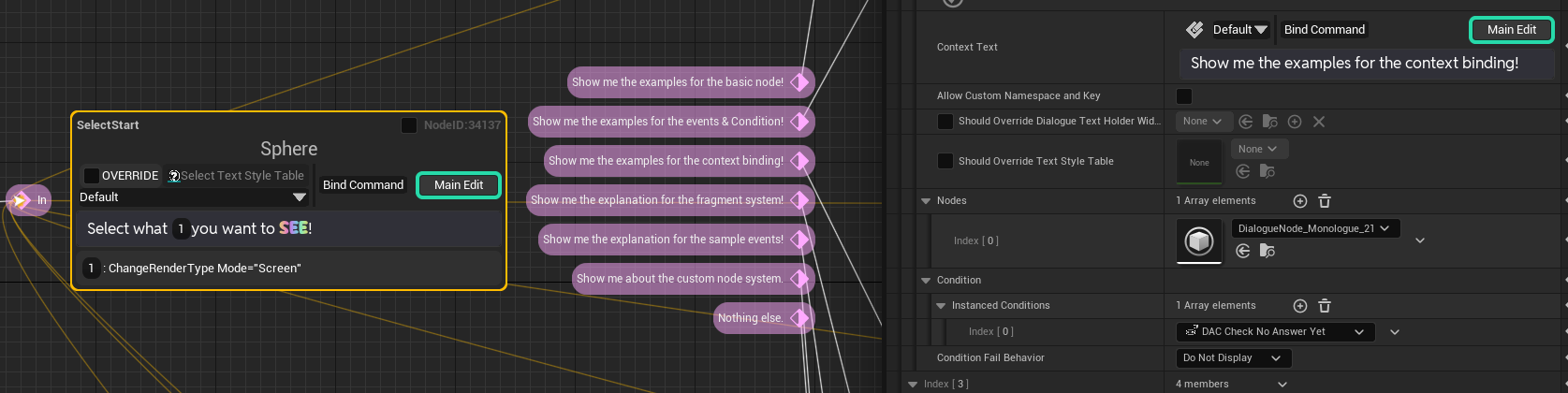
| Property | Description |
|---|---|
| Condition | The condition used to display this Answer. |
| ConditionFailBehavior | Determines whether to hide or disable the pin when the condition check fails. It has two options : DoNotDisplay, DisplayButDisableTheButton. |
DialogueAnswerCondition
The original Dialogue Condition has some certain limits when it is used on the answer, For example, it can not tell which answer this condition is being applied to. So we added a new version of Dialogue Condition Named Dialogue Answer Condition, which can take the answer data that the condition applied on.
You can still use both the basic dialogue condition and new Dialogue Answer Condition for the answers.
You can create a new blueprint under the Create Blueprint tab or generate it from the Dialogue Manager's editor toolbar.
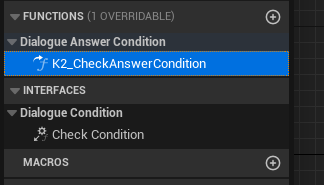
Unlike existing condition assets, you must override the CheckAnswerCondition function.
Default DialogueAnswerConditions Provided
- DAC_CheckNoAnswerYet: Passes the test when no Answer has been implemented as a button in the node.
An answer that uses this condition must be placed at the end of the answer array for proper functionality.
- DAC_HasNodeToPlay: Passes the test only when there is at least one playable sub-node in the choices.