2.3.0
In this version, we tried to reinforce the editing system, and tried to provide QOL features that help you a ton on saving your time on the development with Joint, Just like we did in 2.2 update.
Dialogue Fragment Palette
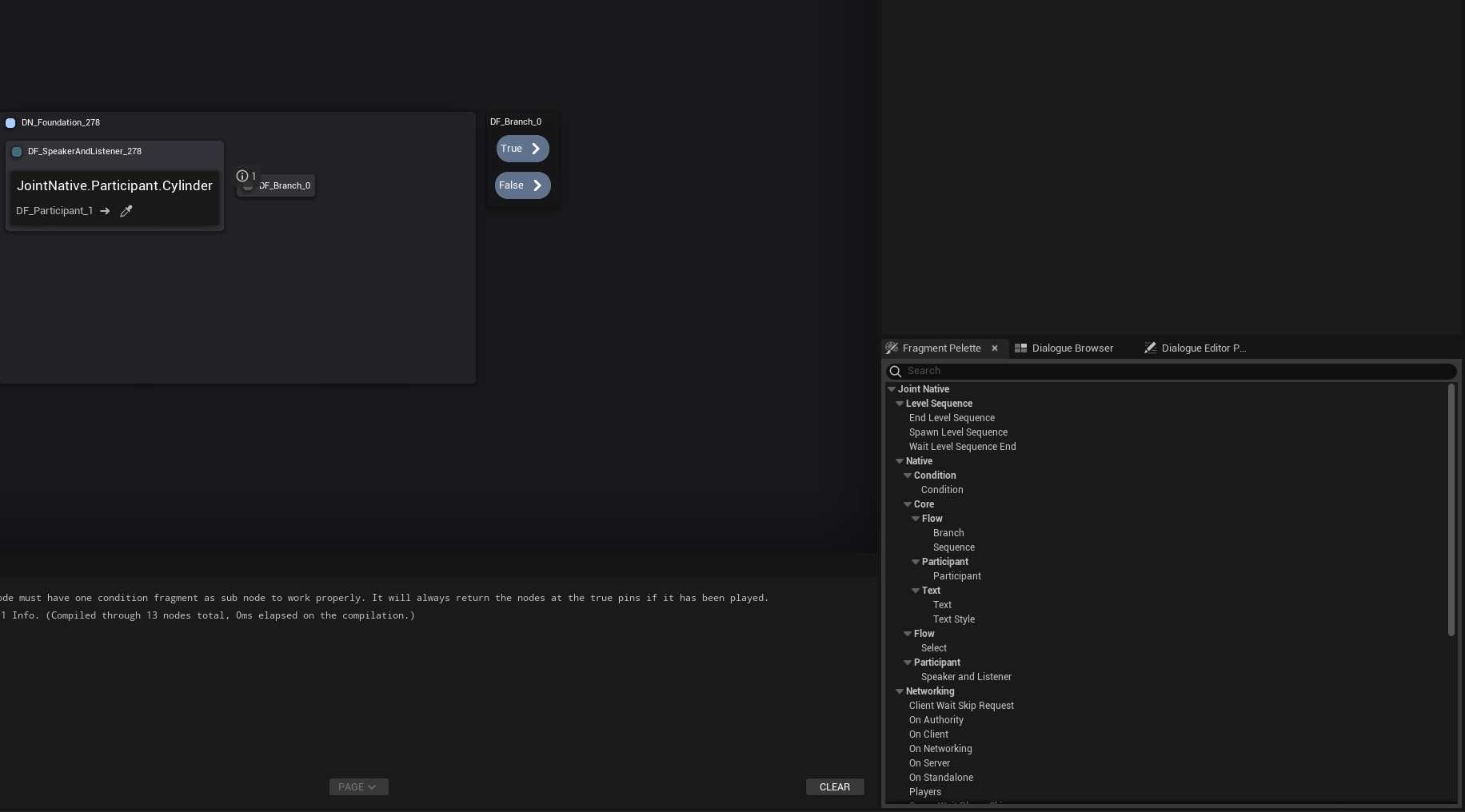
Dialogue manager editor now has Dialogue Fragment Palette tab that allows you to search and attach fragment directly and conveniently.
Just select the node on the graph, and press the fragment you want to use.
EASY Custom Pin Editing Feature Added
Now you don't need to implement custom editor node to use custom pins for your fragments.
It's the feature we already have in SDS1, but since the pin generation logic has been changed a lot we decided to not add it first, and now we finally have it back! (but it is much more polished and sounds good internally compared to SDS1 version of the feature.)
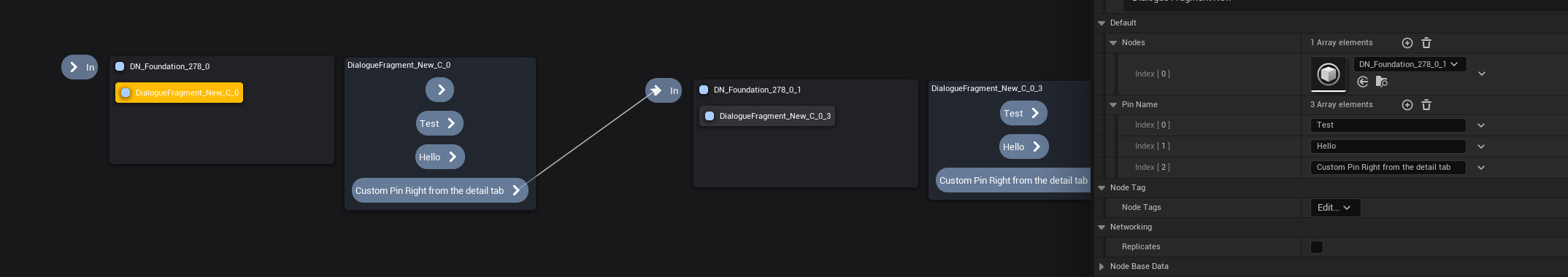
You can now override OnUpdatePinData on BP or C++ to implement a custom pin as you need,
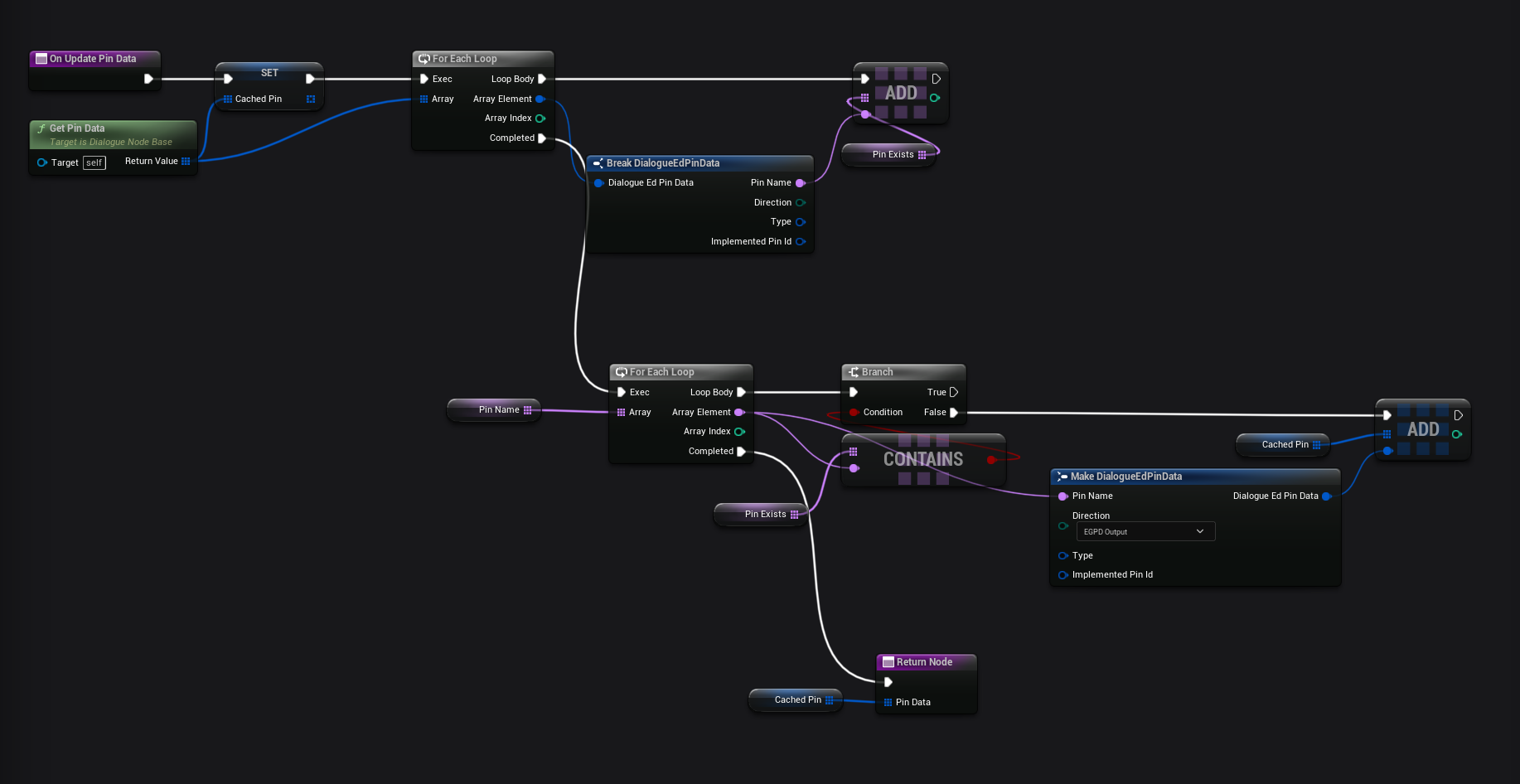
And OnPinConnectionChanged to and get the connected nodes for those pins and use that as you need (usually it will be about branching)
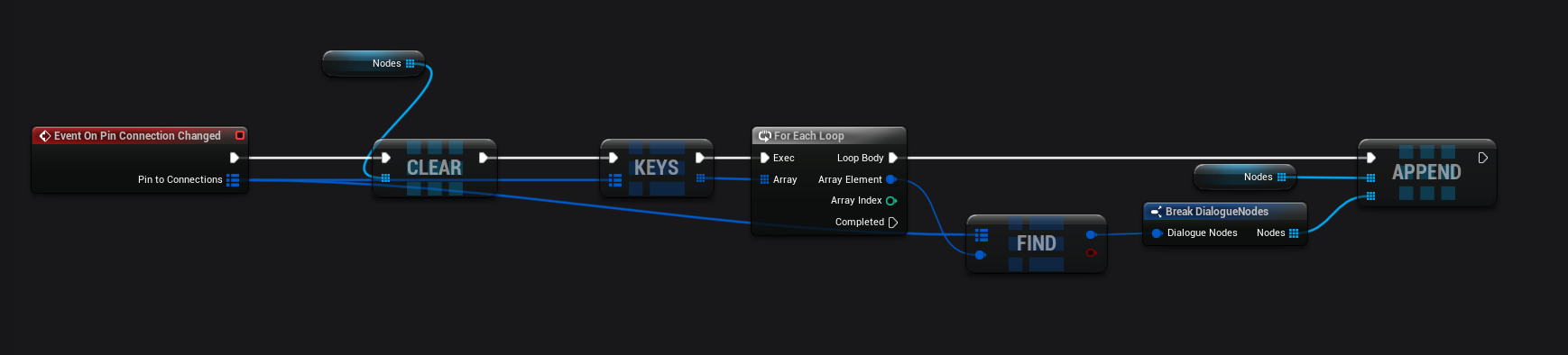
You can also manually create and delete a pin on the details tab if you can not afford to such fancy additional logic for the pin customization.
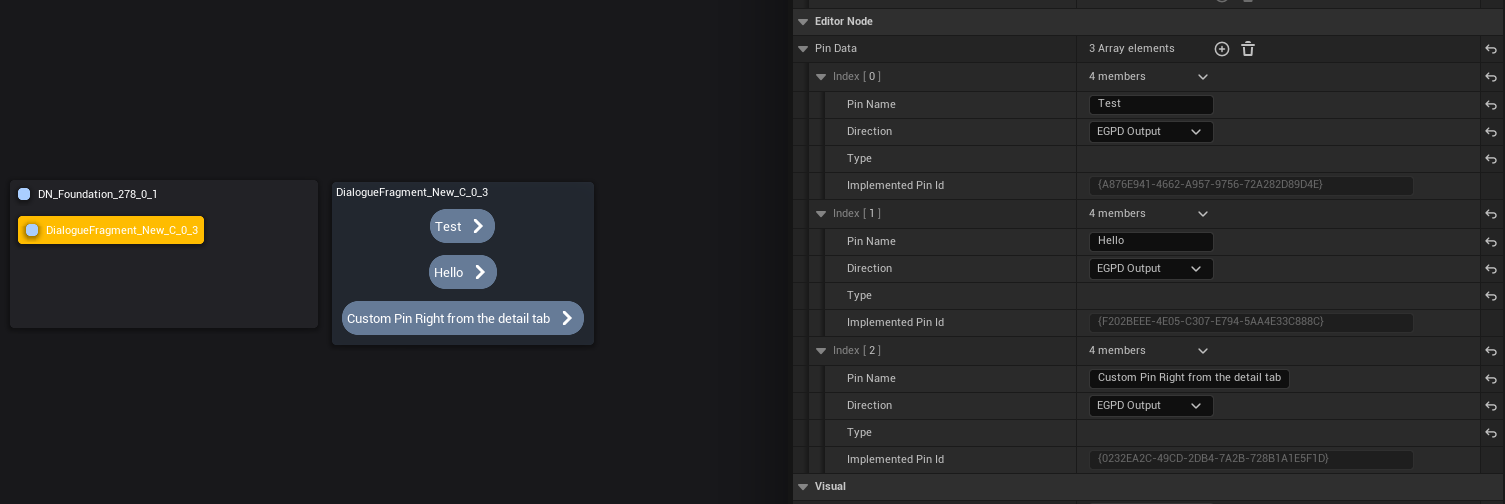
You have to set the Allow Node Instance Pin Control true to make those functions work properly, and to display that detail panel property.
Dialogue Debugger Interaction Reinforced
Now the breakpoints modification will be applied back to the original asset. (it will be synced all over the instances.)
Search Tab Interaction Reinforced
Search & Replace tab has been reworked to support better editing for the graph.
Press Ctrl + F / Ctrl + H again when the tab is opened to close the tab immediately.
Also, now the search box will be focused right after you opened the search & replace tab so now you don't need to click it manually before you search something.
Massive Graph Action Performance Optimization
Now copy & paste's weird and unnecessary lag is gone. We changed the graph logic for that, and now you can duplicate 200+ nodes at a time in a second. In last version of Joint it took about 1 min. That was hilarious.
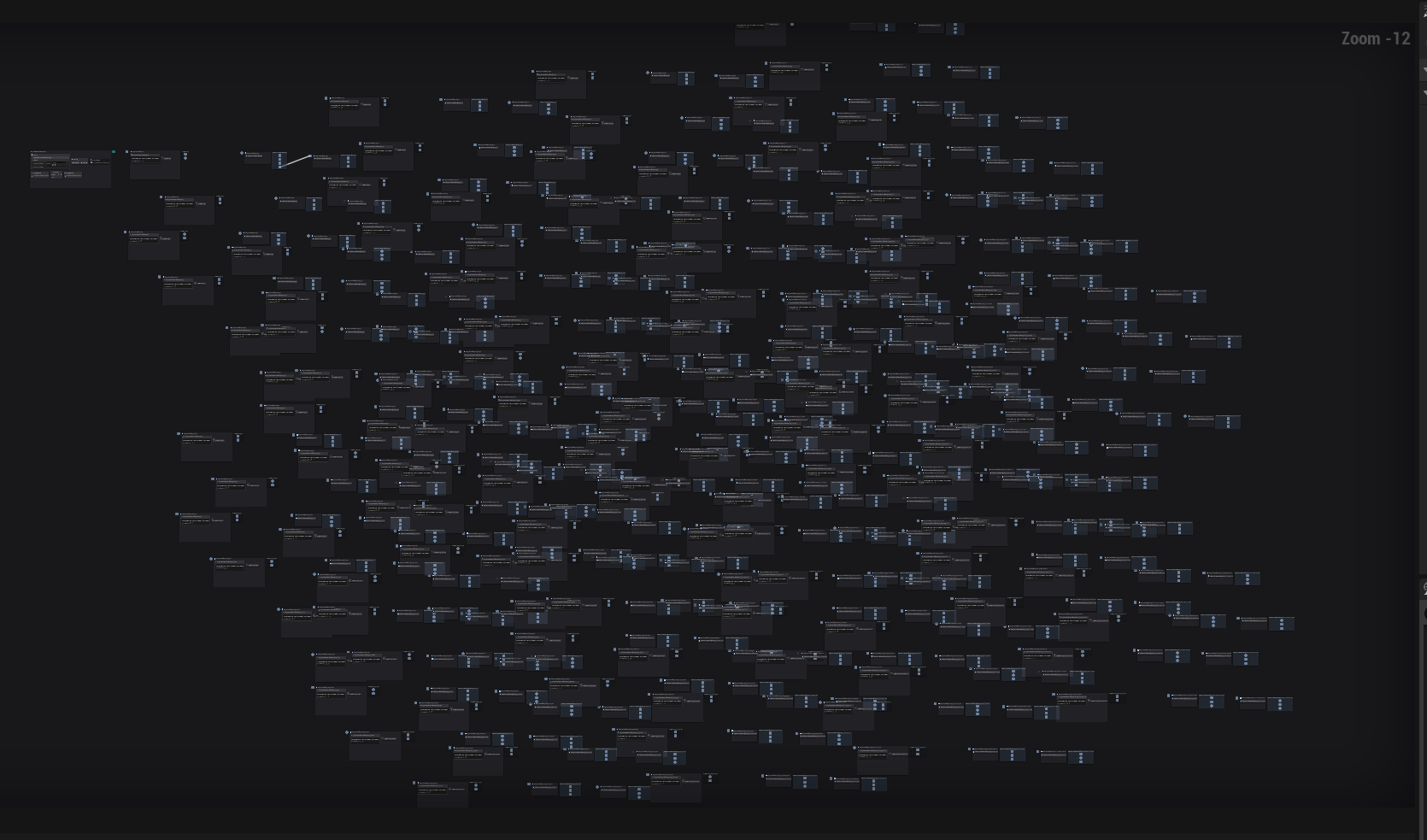
Graph Interaction Reinforced
Now Drag & Drop action works more reliable, without dragging a weird node in 1 in 100 times.
Also we adjusted the expanding animation's scale on the drag over event, so made it doesn't bother you on inserting a node on a node.
A lot of graph animation has been added, including drag & drop, insert, drag fail, etc.
Copy & Paste Node Rename Adjusted
Now copy-pasted node tries to maintain the original name if possible.
This feature is still under development. Can be adjusted further in the patch version update.
Node Picker Feature Adjusted
Now the performing the node picking through the node picking widget on the graph node will be considered as a property editing, allows you to see the changed value immediately.
It fixed the issue that some of the nodes are not displaying the current value of the node picker correctly.
Also, we slightly reworked the visual of the widget and applied animation on the graph node picker widget.
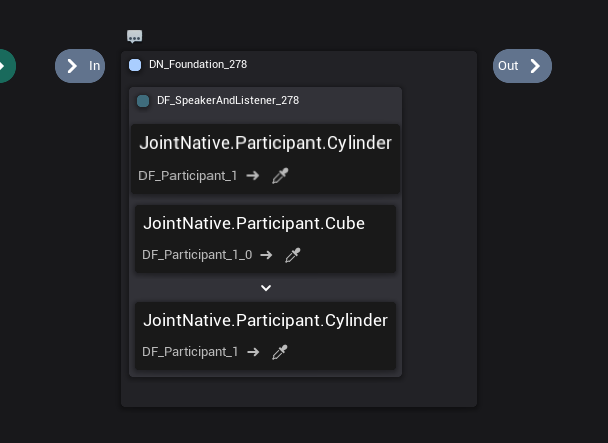
Fixed
An issue that the connector node's output node doesn't populate its pin on the initialization has been fixed.
An issue that the nodes that are designed to be not duplicated is being duplicated when the users try to duplicate it with another duplicate-able node has been fixed.